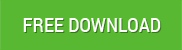[yasr_overall_rating size=”medium”]
[yasr_overall_rating size=”medium”]
Merge multiple PST files into a single one by turning to this handy application that lets you configure various merging parameters
If you handle email content on a daily basis, you probably understand how doing so without the appropriate tools can be quite limited sometimes.
Fortunately, nowadays there is a wide range of third-party applications that can help you achieve quick, convenient results in the situation described above. One of them is Stellar Merge PST.
Merge or join multiple PSTs
You can turn to this application if you need a quick, effortless way to merge or join several PST files from your computer into a single document.
The difference between joining files and merging them is that joining them usually creates multiple hierarchies of each PST file. Merging saves content available in the original PSTs (for example Email, Contacts, Tasks or Calendars) into a single PST file.
Simple interface
Once you launch the application, you will notice that it comes with a simplistic user interface, one that enables you to import the desired files by simply dragging them from their source folders and dropping them in the main window.
Even if you added too many PST files, if you change your mind about merging or joining some of them, you can simply do so by unticking their corresponding checkboxes. The wizard interface guides the merging or joining process step by step, making it highly accessible to a broad range of users.
Various saving options
After you decide which files should be merged, you need to proceed to the next step, where you can adjust a few more options before exporting the resulting file. For instance, you can choose to merge or join your items to a new PST file, an existing one, an Outlook profile, an Exchange Server or Office365.
More so, from the same window, it is possible to select the destination folder by typing it in the designated field or using the “Browse” button and even preview the mailbox contents.
Handy PST merger and joiner
To sum it up, if you’re looking for a quick way to merge or join your PST files, Stellar Merge PST might be just what you’re looking for. It fashions a friendly interface that packs a wizard, lets you drag and drop content and provides you with a mailbox preview feature.
Key Features:
- Combines several MS Outlook PST files into one
- Maintains the hierarchy of original PST files
- Removes identical data in the merging process
- Removes both deleted and junk folders
- Saves in new and existing PST, Outlook Profile, Exchange Server, and Office 365
- Supports MS Outlook versions 2016, 2013, 2010, 2007, 2003 / Office 365
System Requirements:
- Processor: Pentium Class
- Operating System: Windows 10 / 8.1 / 8 / 7 / Vista / Windows Server 12 / Windows Server 8
- Memory: Minimum 1 GB
- Hard Disk: 50 MB of Free Space