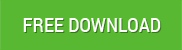[yasr_overall_rating size=”medium”]
DBF Recovery is a complete recovery solution for corrupted DBF files. DBF Recovery can recover dBaseIII, dBaseIV, dBase V and Microsoft Visual FoxPro’s DBF files. DBF Recovery first scans the selected DBF file, after scanning shows the recovered data and then allows you to save the recovered DBF file at your preferred location. The DBF file you select should correspond to the selected database. For example, if you select database dBase III then the DBF files should be of dBase III.
This ensures the complete and successful recovery of the DBF file. However, if you select different DBF file and database then still recovery will be performed but the successful recovery of DBF file has minimum chances. While recovering a MS Visual FoxPro’s DBF file you need to select the corresponding database. This means you should have the MS Visual FoxPro database to recover the DBF file of MS Visual FoxPro.
DBF Recovery software minimum system requirements are Pentium Class processor, Operating System: Windows 2000/XP/2003/Vista, memory minimum 512 MB (1 GB recommended), 50 MB of free space hard disk. DBF Recovery software enables you to manually select the corrupt DFB File from the pre-known location. It generates the preview of the recovered table. The restored table is stored at the user specified location. The software is supported with the 24X5 technical support.
Software Features:
- Recovers table name, column name, and data types of all columns
- Recovers indexes, primary key, candidate key, foreign key, unique key, and regular key
- Provides the preview of the recoverable objects before their actual recovery
- Compatible with Windows 7, Vista, Server 2003, and XP