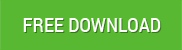[yasr_overall_rating size=”medium”]
Outlook Express Recovery is a quick, simple, and safe utility to repair damaged Outlook Express DBX files and to recover precious emails and attachments. This software Recovers DBX files damaged due to file header corruption, exceeding size limit, incomplete compaction, and other reasons. In this way, you can repair DBX files of Outlook Express 5.x and 6.0. Using ‘Find DBX’ option of the software, you can locate your DBX files in any drive or folder of your system.
You can also perform simultaneous recovery of multiple DBX files easily with this software. For this, you can select a folder containing multiple DBX files and choose any or all the files in this folder for recovery. This efficient tool gives you flexibility to save your emails either in ‘.dbx’ or ‘.eml’ format. Users should import the recovered ‘.DBX’ file in Outlook Express to view emails.
This software displays the preview of recoverable emails in its right pane. The upper portion of this right pane lists all emails with the information of sender, receiver, and subject. The middle portion displays the information about the header, whereas the bottom portion shows the content of selected email. To get to know about the features and functionalities of this tool, you can download its free demo version. The demo version provides only the preview of recoverable mail items.
Software Features:
- Repairs and restores corrupt DBX files
- Searches for DBX files in the system
- Saves individual emails as ‘DBX’ or ‘EML’ files
- DBX Recovery for Outlook Express 5.x and 6.0
- Compatible with Windows 8, 7, Vista, Server 2003, XP, and 2000