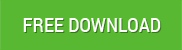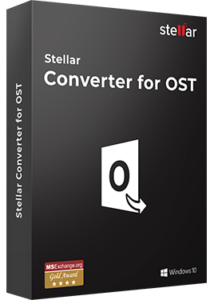 [yasr_overall_rating size=”medium”]
[yasr_overall_rating size=”medium”]
Stellar OST to PST Converter is a reliable and efficient software to convert offline storage (OST) file to equivalent personal storage (PST) file. The software safely converts all mail items of Offline folder (OST) file and saves them in new Outlook PST file, along with giving option to save as EML, MSG, RTF, HTML, and PDF formats. The software restores emails, attachments, contacts, calendar items, notes, as well as restores the formatting of RTF and HTML messages included in OST file. The main interface of the software has the options to select the OST file from a known location or find it from the system. After selecting the file, it converts the file to generate the corresponding PST file. After the conversion, you can see the preview of recoverable items in the software interface.
The intelligent ‘Find’ option helps in locating any particular email out of the bunch of hundreds of messages. You can also arrange the converted emails based on various criteria, such as Date, From, To, Subject, Type, Attachment and Importance. The software also fixes the corruption of OST file before saving this converted OST file as an importable Outlook PST file. This feature of the software handles the corruption of OST file easily and facilitates you to recover inaccessible/damaged emails and associated email objects without altering their actual format and key properties.
After the conversion, you can save the file at a desired location and to use this PST file you have to import it to your MS Outlook. The software also gives you an option to see and save the log report of all the OST to PST conversion processes. The Update Wizard of Stellar Phoenix OST to PST Converter checks for all latest updates of the software available online. The software installs all the free updates automatically; however, for a major version update, you need to purchase it. It is recommended to close all the running programs while the software is updating.
Software Features:
- Converts emails, contacts, notes, calendar entries, and journals
- Preview of converted messages in a three-pane structure
- Saves the converted mail messages as MSG, EML, RTF, HTML, and PDF formats
- Easy arrangement of scanned messages based on From, To, Subject, Date, Type, Attachment, and Importance